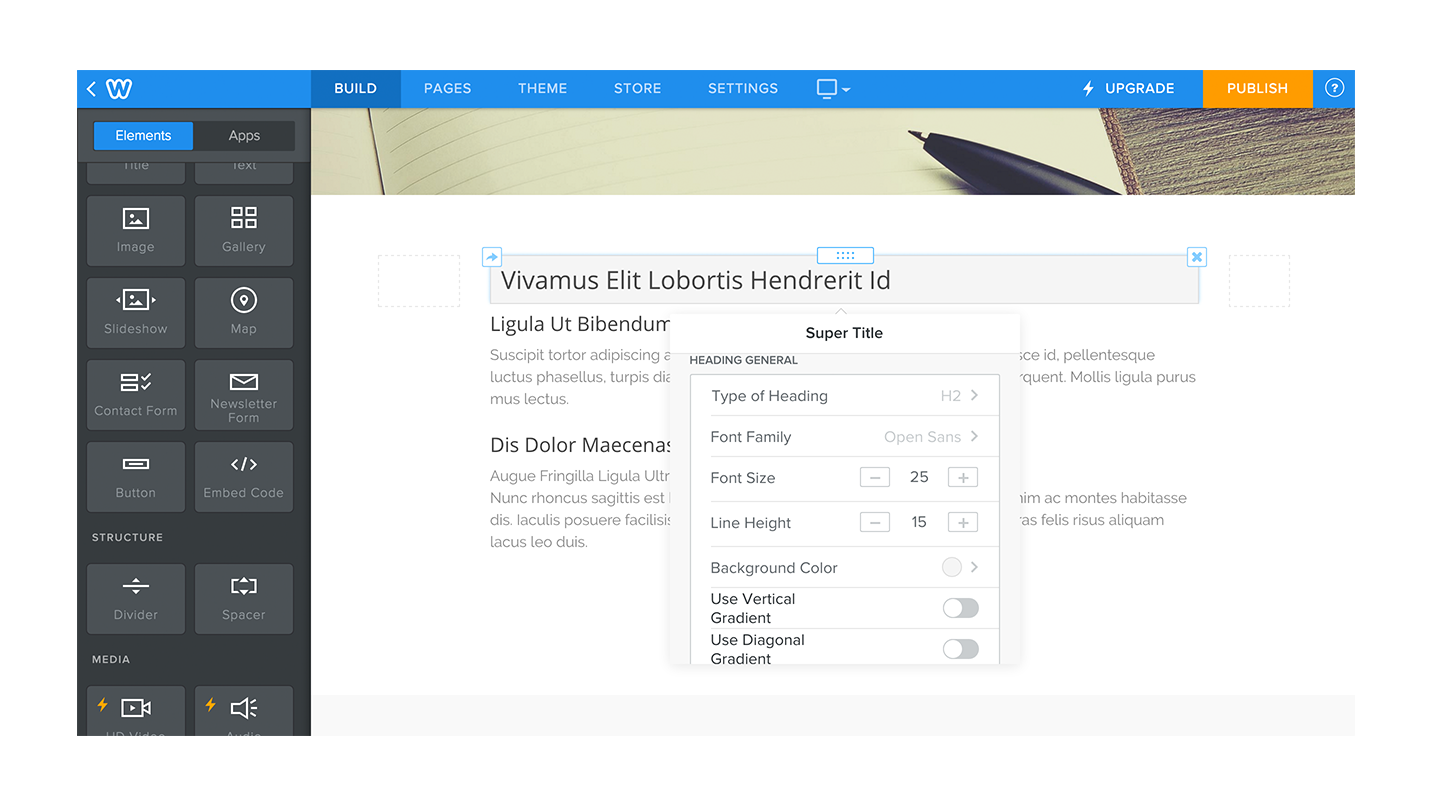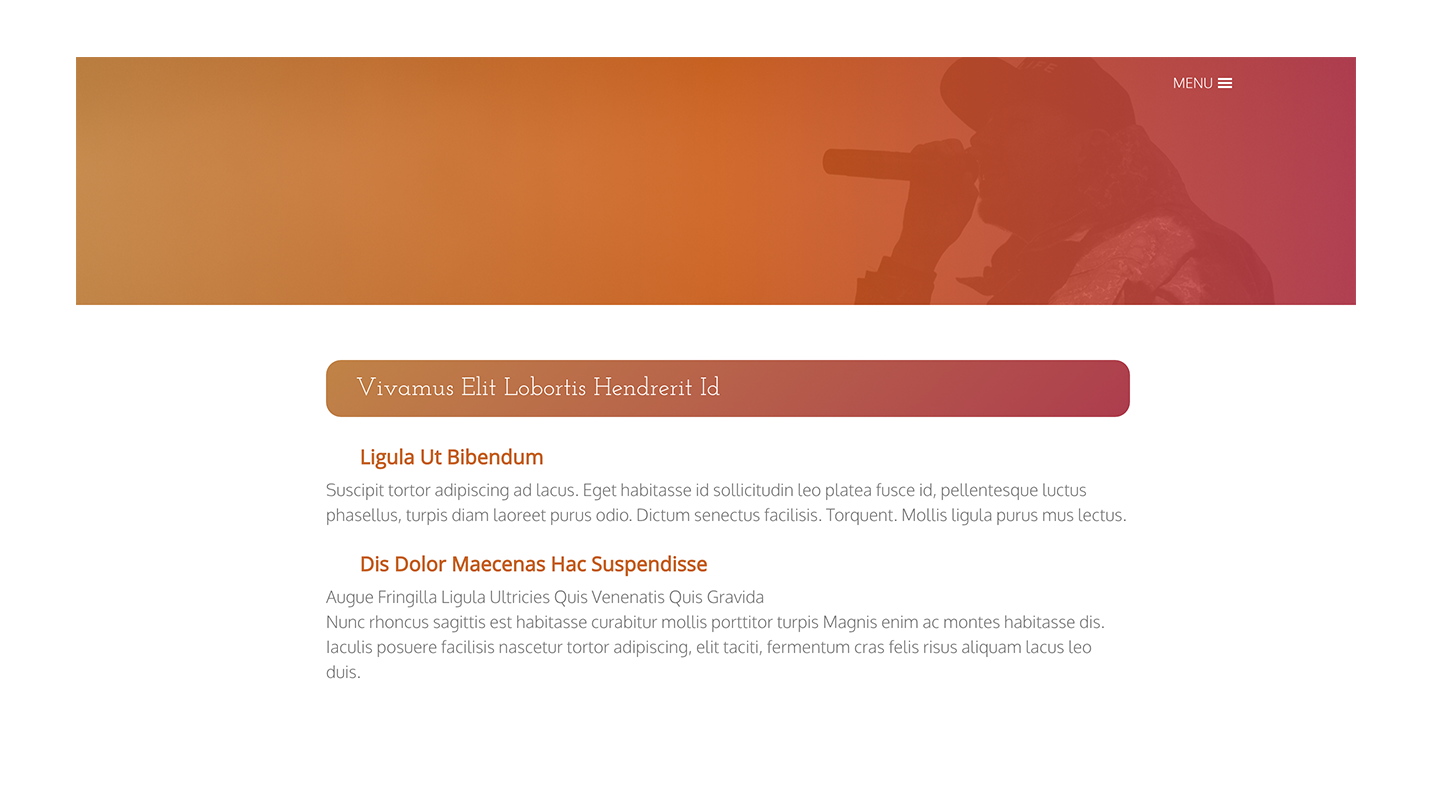Features
checkChoose between heading level from H1 to H6
check
Large selection of font families available.
check
Modify colors, add background, style border and more.
About
Super Titles gives you the option to add all html Heading levels available (from h1 to h6), which are a great addition to not only the style of your page but also work as great seo friendly and required title tags. Additionally styling options have been added to give you more flexibility in your design.
Current options are:- Heading level (h1, h2, h3, h4, h5, h6)
- Background color
- Font size
- Border color - style - thickness & radius
- Margins and Paddings
- Text color and more
Updates version 1.0.1
- Specify Font Family from a selection of all Google Fonts available in the Weebly library. To see if the font you want to use is included in the options, please visit: http://www.waddons.com/weebly-apps.html
- Line Height option has been included as well, which allows you to modify the spacing between each line break within the same title.
- New Background Options: - Vertical gradient (2 colors) and - Diagonal gradient (2 colors)
- You can now also completely remove the background with a single toggle button.
- Text from the title needs to be aligned (left - center - right) with the title options instead of the Weebly default text options.
- More control over the border thickness, go from 0px to 25px, which allows you to add really fat borders if needed.
- More control over the border radius, you can now specify the radius going from 0px to 50px.
Pricing
One-time Fee
$15
$15
SEO Titles
Level Heading from H1 to H6. Large selection of font families. Styling options to match themes, font size, color, border, background and more
Level Heading from H1 to H6. Large selection of font families. Styling options to match themes, font size, color, border, background and more
check
Reviews
-
Weebly User Jun 13, 2023Doesn't allow you to save your titles.
-
Weebly User Jun 22, 2021Really like this app, worth every penny. I didn't have issues with changing font colors, or issues with the "line distance on mobile" like other people reported - so either those have been fixed or those issues were specific to a theme. It does, as others report, not like to close after you've opened it. Usually if I hit the "publish" button it goes away though, so not a deal killer.
-
Weebly User Jul 10, 2020Absolutely horrible. Can't even type into the title box. Option panel lingers. Color doesn't change. I wouldn't use this if it were free. I will be inquiring for a refund unless there is a significant update. Seems to be working for some people, but not for me.
-
J.Smith Jan 26, 2019C'mon weebly. Why are all the apps you make so damn glitchy. It becomes extremely frustrating trying to do something that would normaly take you 5 minutes to do, oppose to an hour due to the slow, almost non functional feature.
-
Gareth Havard Apr 01, 2018It's OK does it's job of adding the H1 element however the devs really need to address the issue of the app lingering around of you so much as click one on the headlines you've made. It's annoying and invasive and depending what mood it's in, sometimes you are required to leave the page and come back. It's cheap however so what do you expect.
-
Chitra Saravanan Oct 24, 2017The super title settings module should be an add on to the weebly text settings module instead of an entirely separate box.
-
Lagakos Real Estate Oct 04, 2017it doesn't really do anything special. I was hoping it would have some options, like revolving headlines or something - it doesn't do much really. Just another similar headline build tool.
-
Janice Campbell Sep 15, 2017Have found it very useful, and also has great selection of options, but also has the 'friendly' aspect - keeps hanging around even when you have finished using it. I find that I often have to exit the site in order to clear it.
-
Georgina Mitchell May 25, 2017It's good to have the ability to add titles quickly, however I think i may go back to using the embed code option. Once you add the title using this app it's very tricky to edit plus the edit box keeps popping up and obscuring the area you're trying to work in , there's apparently no way of closing it once it's open other than to refresh the screen. It's super annoying .
-
Amherst Divorce May 08, 2017Why Weebly does not include this in their basic tools is incomprehensible. I got my h1-h3 tags in place in about 1.5 hours for 7-8 pages. Could use better instructions and, especially, some demo videos, especially if you want to customize the look--there are lots of choices that are obscure to layman.
1 - 10 of 28