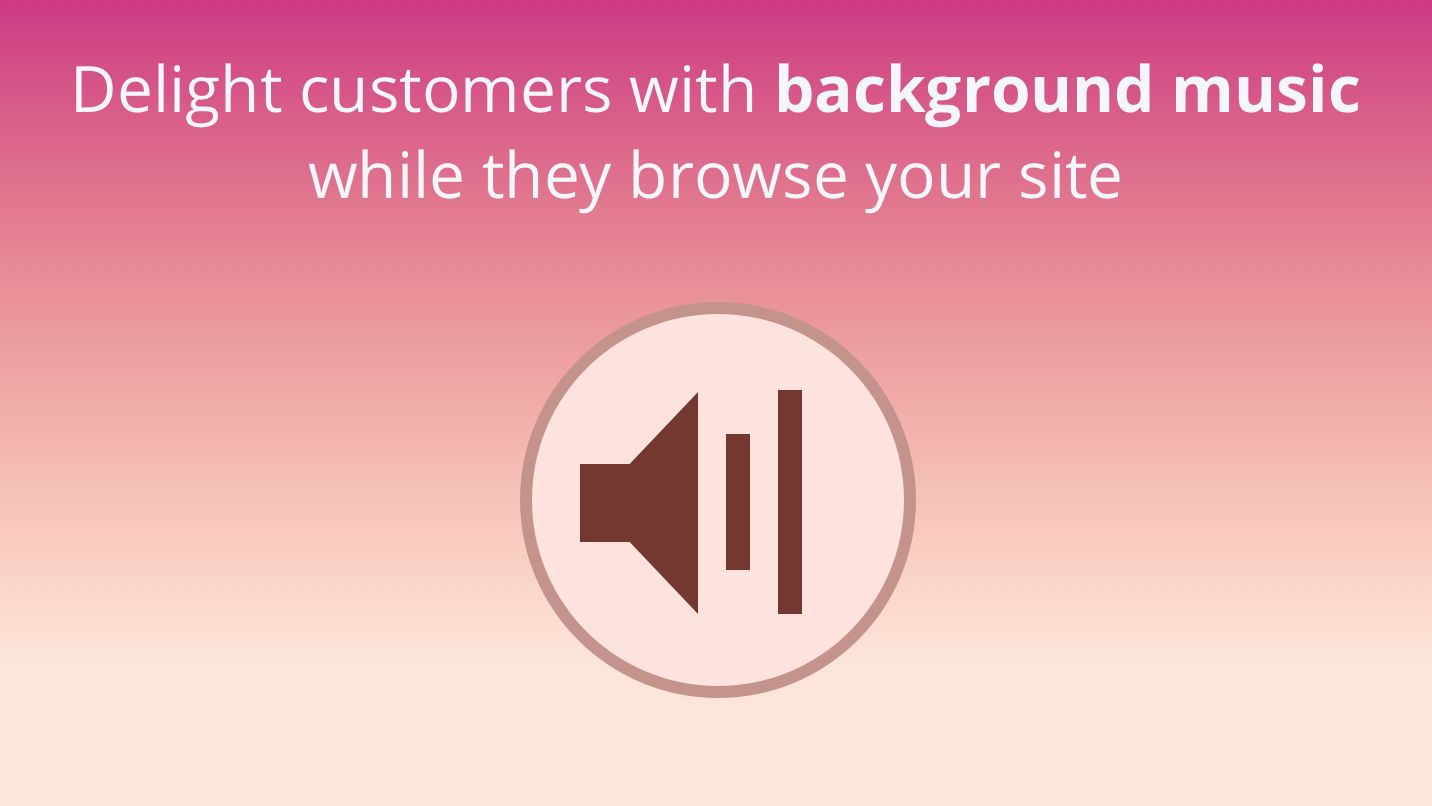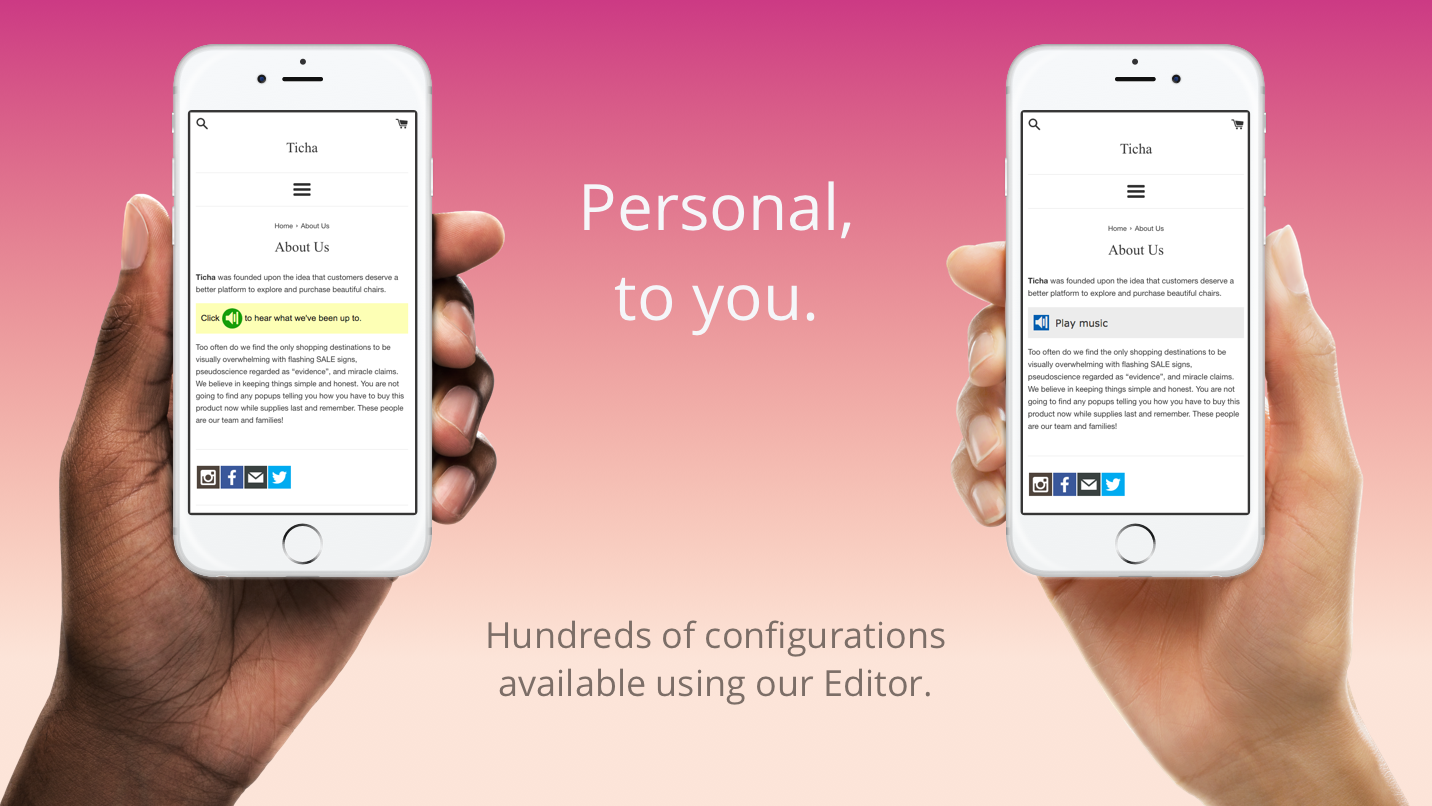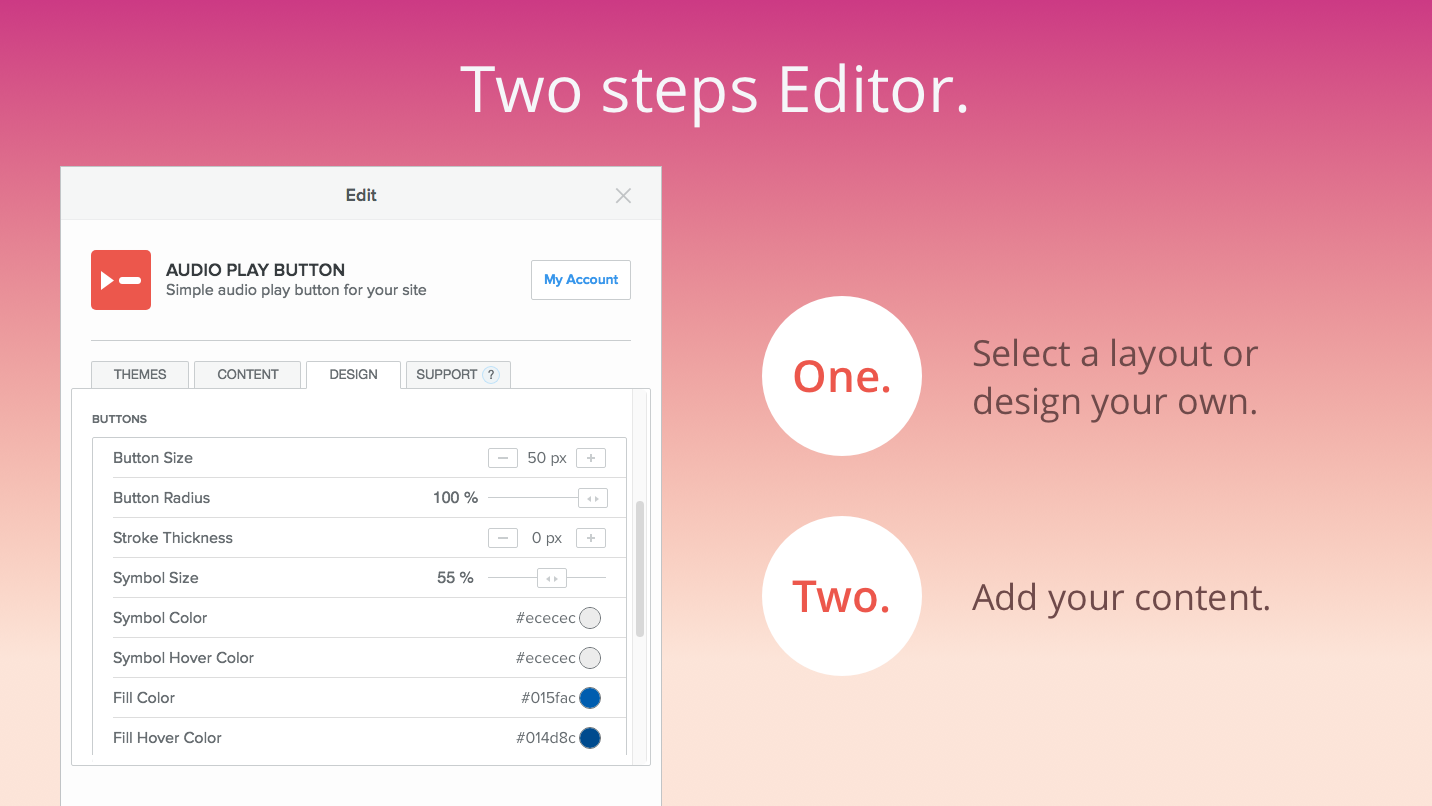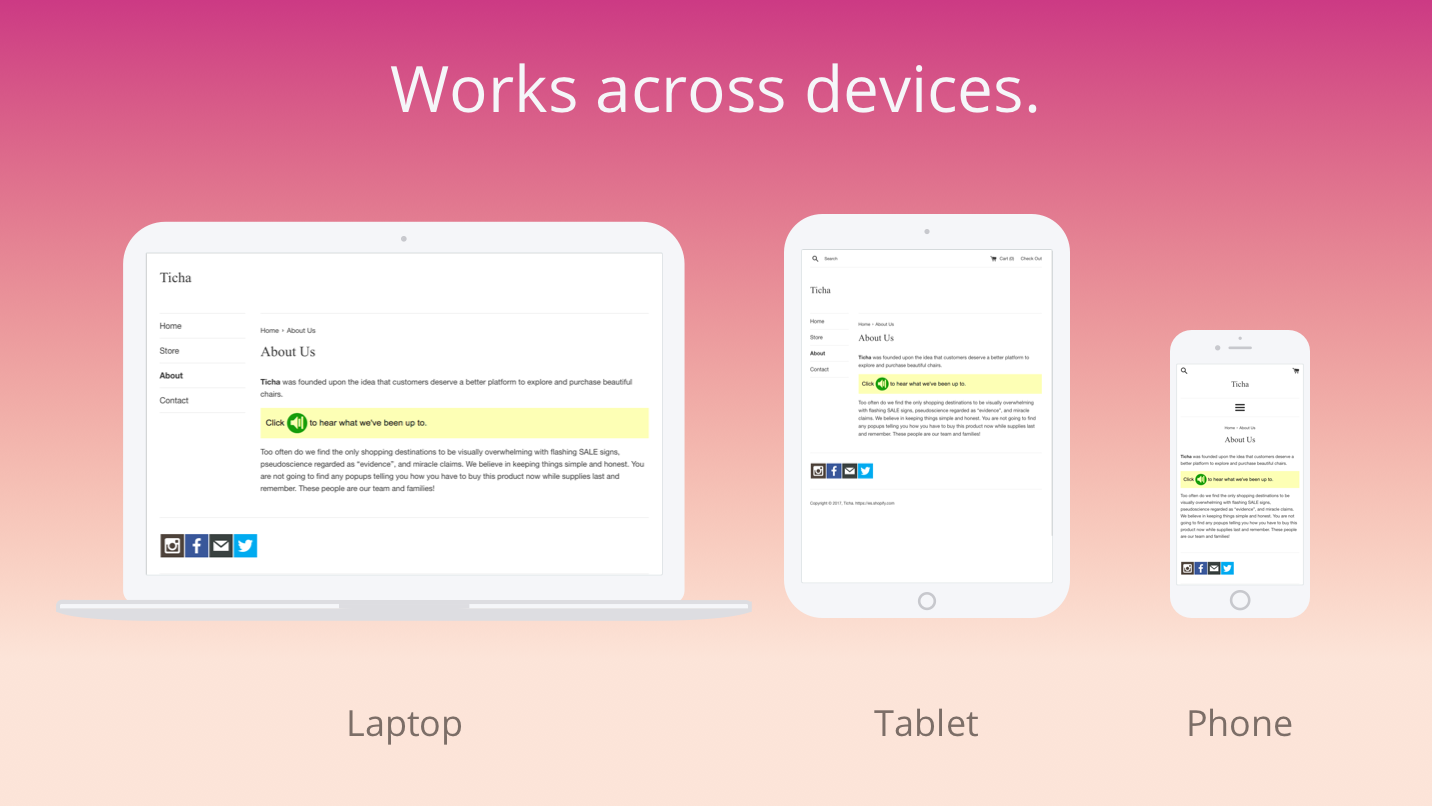Funzionalità
checkReinforce your brand by playing music from your physical stores.
check
Address the common concerns of your visitors using recorded answers.
check
Delight your users by playing music while they browse your store.
Informazioni
The Play Button app enables you to add music to your page to delight your visitors. A simple but functional and responsive widget, the audio player can be easily embedded into websites and can be fully customized to match the look and feel of any page.
Use this audio widget to play music or podcasts on your website, or to answer the most frequent questions and address the common concerns of your visitors in your Customer Support page. It supports .mp3 files as well as SoundCloud streaming.
Use this audio widget to play music or podcasts on your website, or to answer the most frequent questions and address the common concerns of your visitors in your Customer Support page. It supports .mp3 files as well as SoundCloud streaming.
STANDARD FEATURES
- Use one of our preset layout styles or create your own.
- Use [player] in the description of your tracks to control the position of the audio icon inside a phrase. Example: Click this button [player] to play.
- Responsive, works on mobile, tablet and desktop.
- Top customer support.
- Multi-language support.
- Add up to 3 items.
- Keyboard control.
NOT THE WIDGET YOU'RE LOOKING FOR?
Check our library here: Widgetic Apps.REFUND POLICY
If, for any reason, you're unhappy with this app, just contact our support team and we'll refund your last payment, no questions asked.Pricing
Basic
$0
$0
Premium Monthly
$1.99/mo
$1.99/mo
Premium Yearly
$19/yr
$19/yr
Standard Features
Start building apps with your own design and content.
Start building apps with your own design and content.
check
check
check
Remove Branding
Remove the Widgetic branding from the bottom right corner.
Remove the Widgetic branding from the bottom right corner.
check
check
Unlimited Items
Add more than 3 tracks.
Add more than 3 tracks.
check
check
Playback Control
Tell the app how to play tracks (loop, shuffle, stop on click).
Tell the app how to play tracks (loop, shuffle, stop on click).
check
check
Recensioni
-
bronwyn mills Oct 01, 2021ABSOLUTELY AWFUL--CANNOT ERASE BLANK APP FROM PAGE. CAN'T CHANGE THEME AS IT IS RECOGNIZABLE AS A "BRAND" AND HELP CAN'T ADVISE ON CODE, DESPITE BEING AN EXCELLENT HELPER .
-
Kyle Mayle Jul 27, 2020It looks nice & is easy to use, but only after you pay for it does it say there is a 10gb upload limit. To upload more files, you have to upload them to soudcloud or google drive. A little inconvenient, but customer service was quick to respond.
-
Alani Okyere Nov 29, 2018It doesn't work on apple products like iPhones and safari.
-
Mark Nagell Sep 01, 2018Does not work for me and received message reconnect. I need help and am still learning to use. It was working before and now does not. Respectfully, Mark The app seems to work now as I am learning more every day.
-
Utente Weebly Jul 20, 2017nice and easy to use. the world is perfect with this new app
-
Charlie Dunne Jul 04, 2017Epic For Having Nice Background Tunes
-
Mobilitech Device Repair Jan 31, 2017I can not get this app to work. I have uploaded MP3s, linked it Google Drive It will not play. It should not be this difficult
-
Melissza Ponyheart Nov 05, 2016Its a bit laggy, But its the ony one working for me.
-
Hso Ping Pan Sep 05, 2016Convenience is a very good player software
-
Maria Bangura Aug 30, 2016love it. makes it easier to upload song on the site without using the weebly premium media player. 10/10
1 - 10 su 15