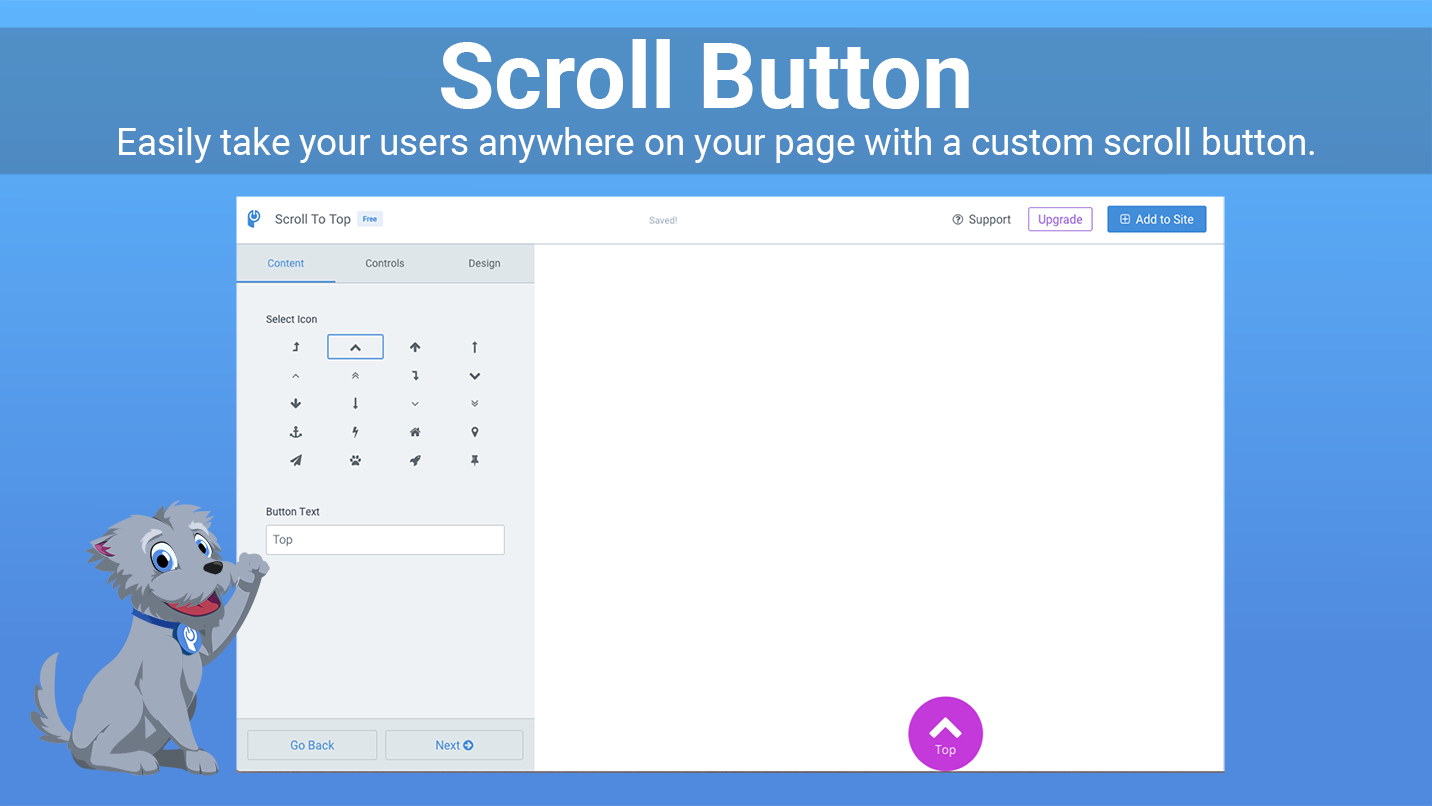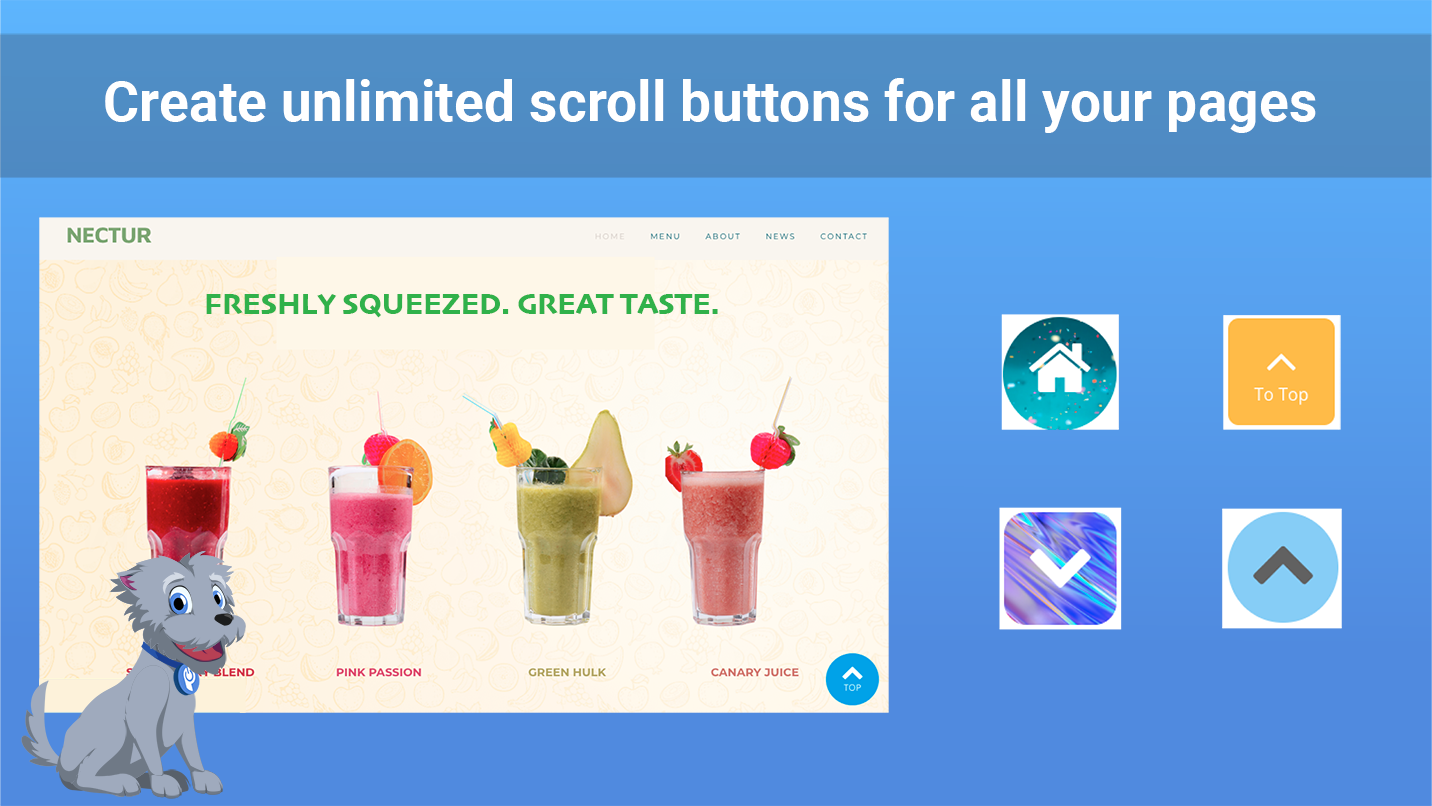功能
checkLet your visitors smoothly scroll to the top, bottom, any chosen text or anchor link on your page with the click of a button.
check
Decide when your scroll button should appear and choose its position and the scroll speed.
check
Fully customizable with arrow styles, custom backgrounds, hover effects, shape and sizing options.
关于
POWR Scroll Button is the easy way for your visitors to smoothly scroll back to the top of the page they are on with the click of a button. Add it to any page or location you need on your site.
Set your button to scroll to your chosen location on the page once your visitor clicks on it: scroll to top, bottom, or to any specified text on your page.
Get started for FREE with these great Scroll Button features:
- Scroll to top arrow
- Scroll to bottom arrow
- Select your scroll speed
- Select when the arrow appears (e.g. after the reader has seen 50% of the page)
- Select from several arrow styles
- Control the button size
- Custom background and arrow colors
- Create as many buttons as you need
- No coding required, get it up and running in a few clicks
Get even more powerful with advanced features:
- Scroll to specific text on your page
- Scroll to an anchor link on your page
- Upload a custom image for your scroll button
- Add advanced hover effects
- Custom CSS & JavaScript
- Unlock access to all 50 apps in the POWr library
Adding Scroll Button to Weebly:
- Click the blue 'Add' button.
- Drag the Scroll Button element onto your page.
- Set up your scroll button inside Weebly.
Fast and Free Customer Support
If you have any questions or need help getting Scroll Button up and running, we’re here to help! Unlike most app providers we offer free support and our awesome support team are available 24 hours a day. You can visit our Help Center for tips, support, and answers to common questions.Pricing
$0
Choose from 20 different icon designs.
Decide when the scroll icon appears on the page and the scroll speed.
Choose colors, style, positioning and hover effects.
Upgrade for premium features like scroll to custom location on page and CSS.
评论
-
Deniz Gunes Jan 19, 2025had a lot of troubles to try to use it for its functions only, then i gave up and i am removing it!
-
Nelson Rock and Mineral Club Dec 28, 2024Can't seem to design it to my specs at all. No idea what's wrong with it.
-
TTG Camera Club Dec 13, 2024Works well, but unfortunately has popups
-
Sarah Shapiro Dec 12, 2024It is impossible to delete once applied to a page
-
Madison Wallace Nov 13, 2024It blocks a part of the screen and it doesn't go away
-
Kevin Janse Van Vuuren Aug 23, 2024Keeps showing annoying text at the top of the button
-
Damian Gonzalez Jun 18, 2024it always show messages on preview or end user website that supposed to be for setting up
-
John Smith Mar 25, 2024this button is awful it doesnt work and glitched behind the text
-
Weebly 用户 Jan 05, 2024its alright. It keeps showing rate me
-
The Panter Nov 26, 2023Not removeable. Worst app by worst producer