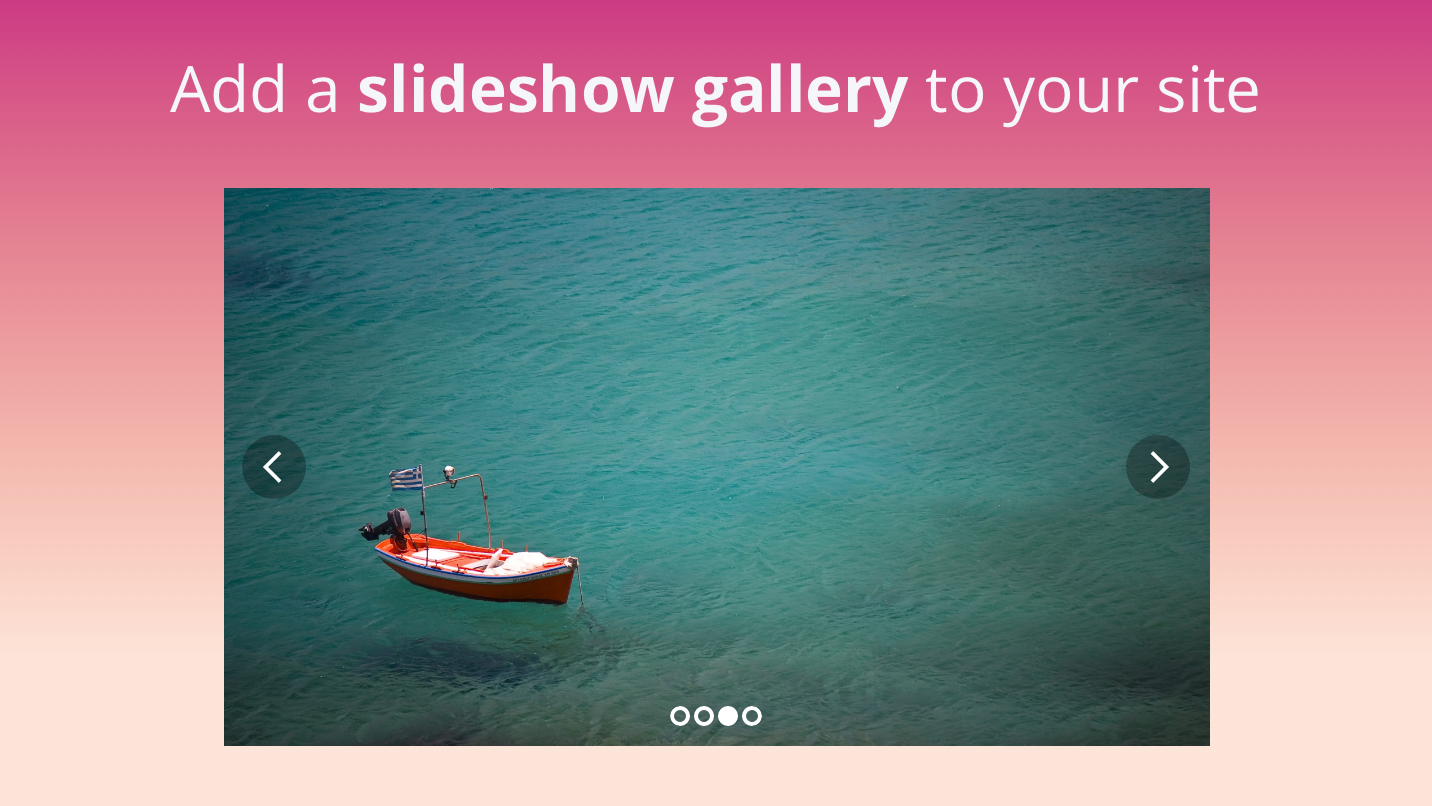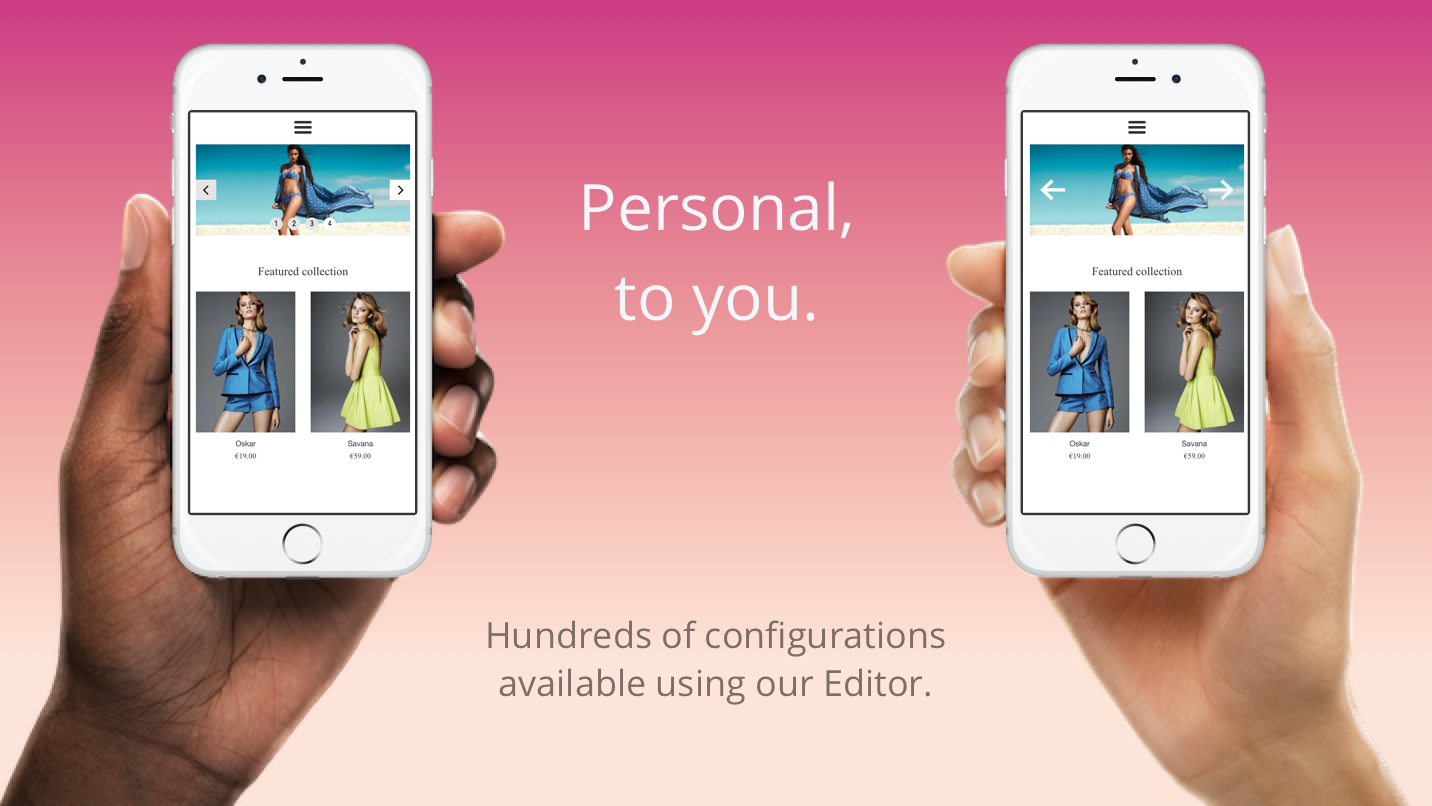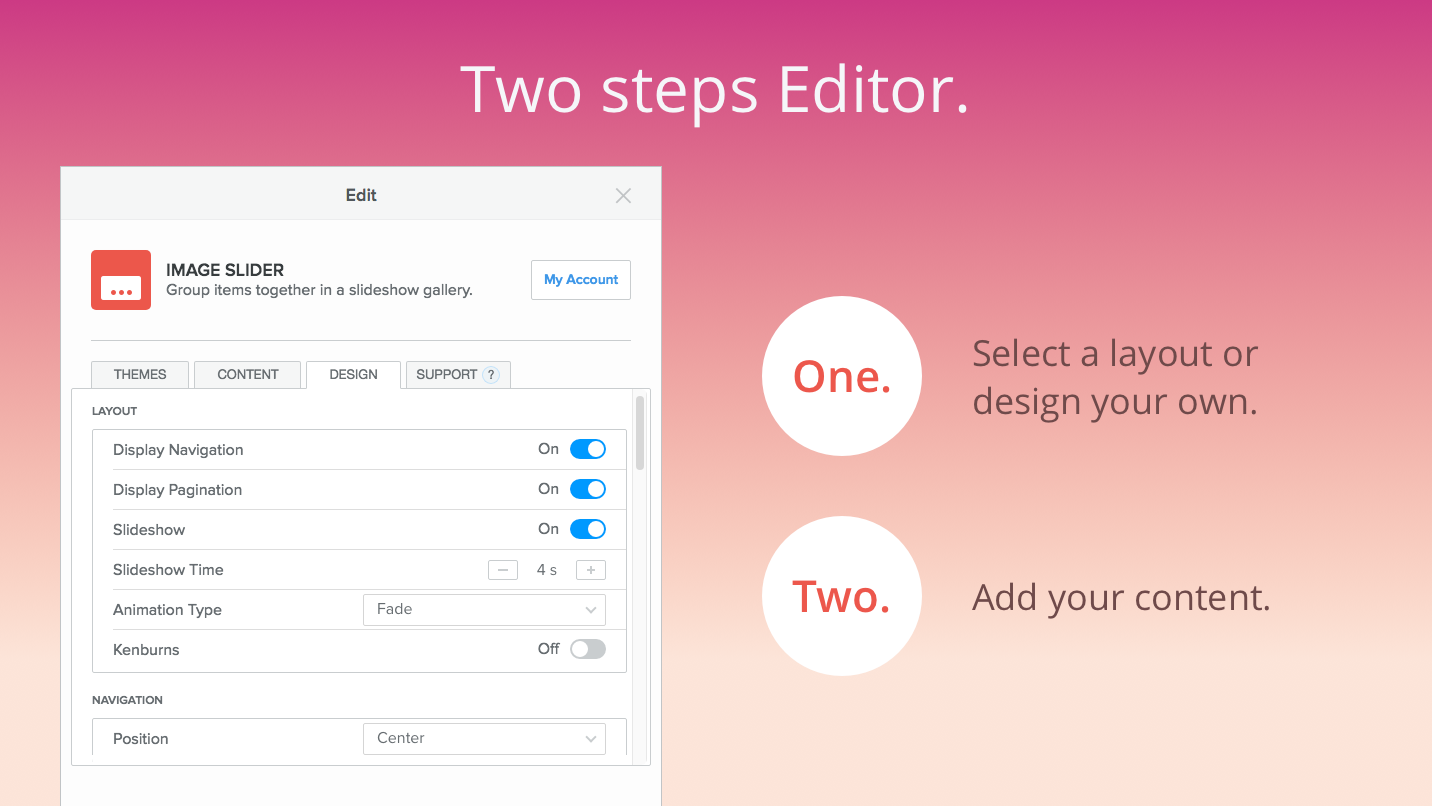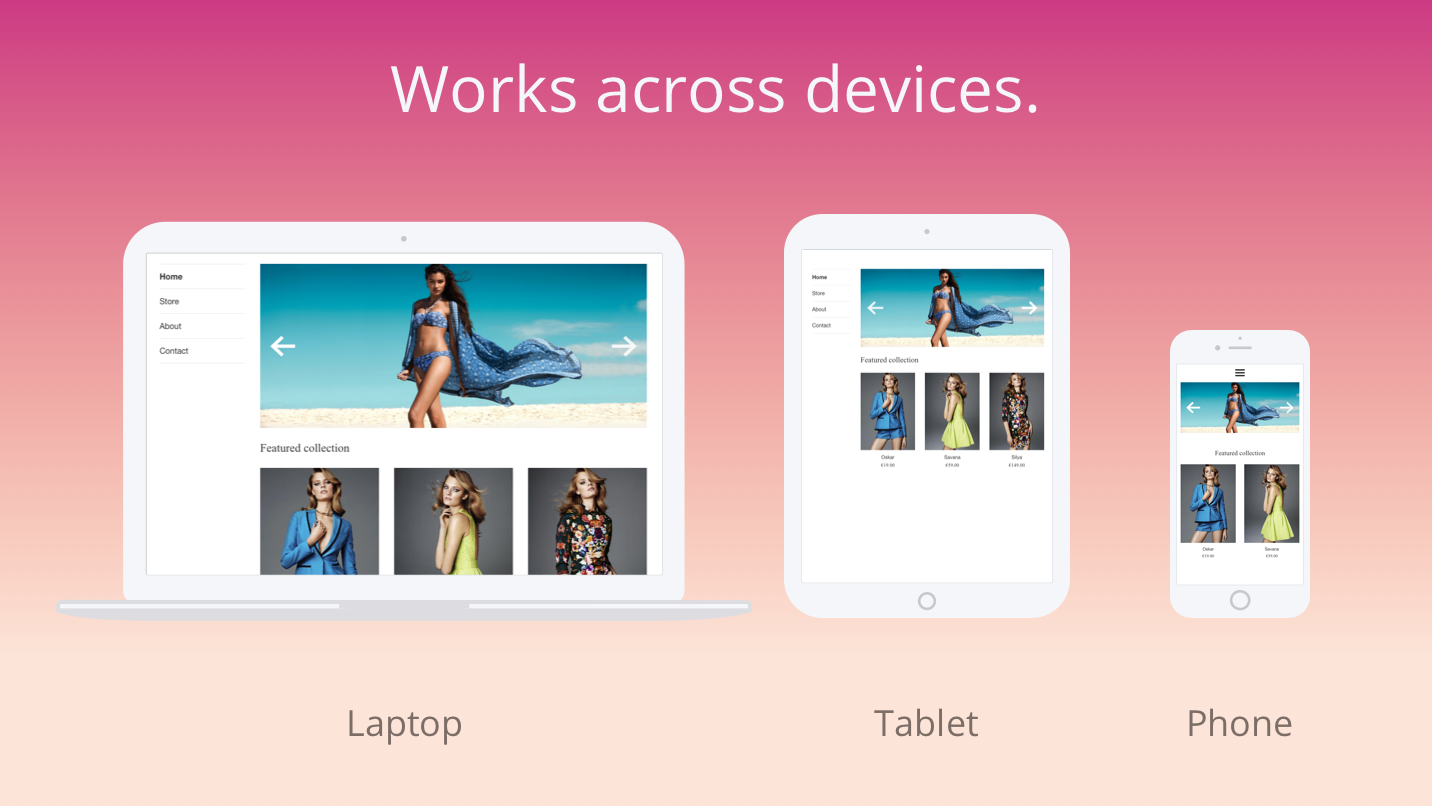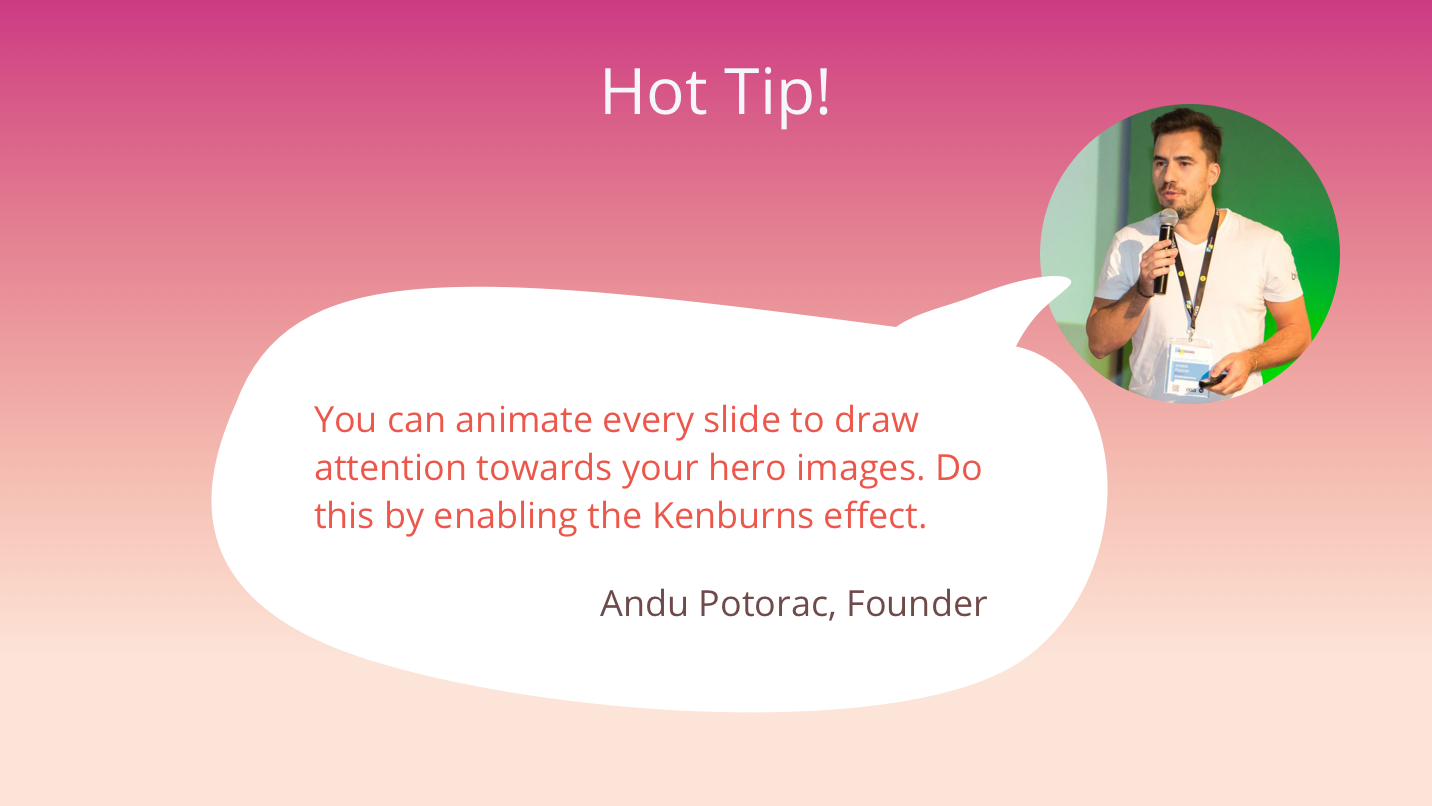de Reserva en línia
checkDisplay multiple images as a slideshow gallery.
check
Encourage visitors to engage with your content.
check
Keep users informed about your latest promotions.
Quant a
An effective way to showcase your images in a compact space is to group them as a slideshow. This makes it easy to display more products in the same location.
The app can indicate how many items are in the slideshow by enabling the pagination area. This area can be toggled between vertical and horizontal orientation. Additionally you can also enable arrow navigation to give users more control.
The app can indicate how many items are in the slideshow by enabling the pagination area. This area can be toggled between vertical and horizontal orientation. Additionally you can also enable arrow navigation to give users more control.
STANDARD FEATURES
- Use one of our preset layouts or create your own to fit your website's style.
- Responsive design, works on mobile, tablet and desktop.
- Display up to 3 photos.
- Top customer support.
NOT THE WIDGET YOU'RE LOOKING FOR?
Check our library here: Widgetic Apps.REFUND POLICY
If, for any reason, you're unhappy with this app, just contact our support team and we'll refund your last payment, no questions asked.Pricing
Basic
$0
$0
Premium Monthly
$1.99/mo
$1.99/mo
Premium Yearly
$19/yr
$19/yr
Standard Features
Start building apps with your own design and content.
Start building apps with your own design and content.
check
check
check
Remove Branding
Remove the Widgetic branding from the bottom right corner.
Remove the Widgetic branding from the bottom right corner.
check
check
Unlimited Items
Add more than 3 photos.
Add more than 3 photos.
check
check
Animation Type
Define the type of animation between slides.
Define the type of animation between slides.
check
check
Font Style
Set the pagination's font properties.
Set the pagination's font properties.
check
check
Ressenyes
-
aaryon williams Sep 04, 2024Won’t let me load photos. Did not deliver as promised.
-
Veer Pandey Feb 20, 2024you can't change the size of the sildeshow
-
Kevin Chicas Feb 08, 2024Very janky and hard to use at least it was free
-
Howard Wimshurst Apr 18, 2023There are problems with this which need improvement. If you link an image, you have the choice to open in same tab - this eliminates completely the option to mouse-wheel click to open in new tab. the slider also messes up the scrolling experience on mobile. it forces side scrolling of the slider instead of vertical page scrolling. It's nasty
-
Brenna Liebold May 08, 2021Looks great once loaded on a page. Unfortunately, it takes up to 7 seconds to load on mobile devices even with smaller and compressed images, so most visitors will leave before seeing it. If you care about SEO, skip this app. It needs serious loading time improvements to be in the running with similar apps.
-
Star Powet Jan 10, 2021Can't do much with it for free
-
Connor Dec 30, 2020Great! It can be a little confusing though.
-
Patrick Vojta Oct 09, 2020Schade, dass im Standard immer noch Werbung mitgezeigt wird. Die Navigation finde ich nicht einfach. Aber am meisten finde ich die Werbung im Slider (unten rechts) störend und nicht angebracht bei einer App die man bezahlt.
-
Karin Janssen Aug 13, 2020I am looking for a solution that stops captions from covering my images, but, again, like with the standard weebly slideshow, also in this app the captions cover the images. Which results in long captions covering the entire image on a mobile device :(
-
Bryn Wedge Aug 06, 2020Useless unless you want to pay for it. Only supports 3 images in free version.
1 - 10 de 18