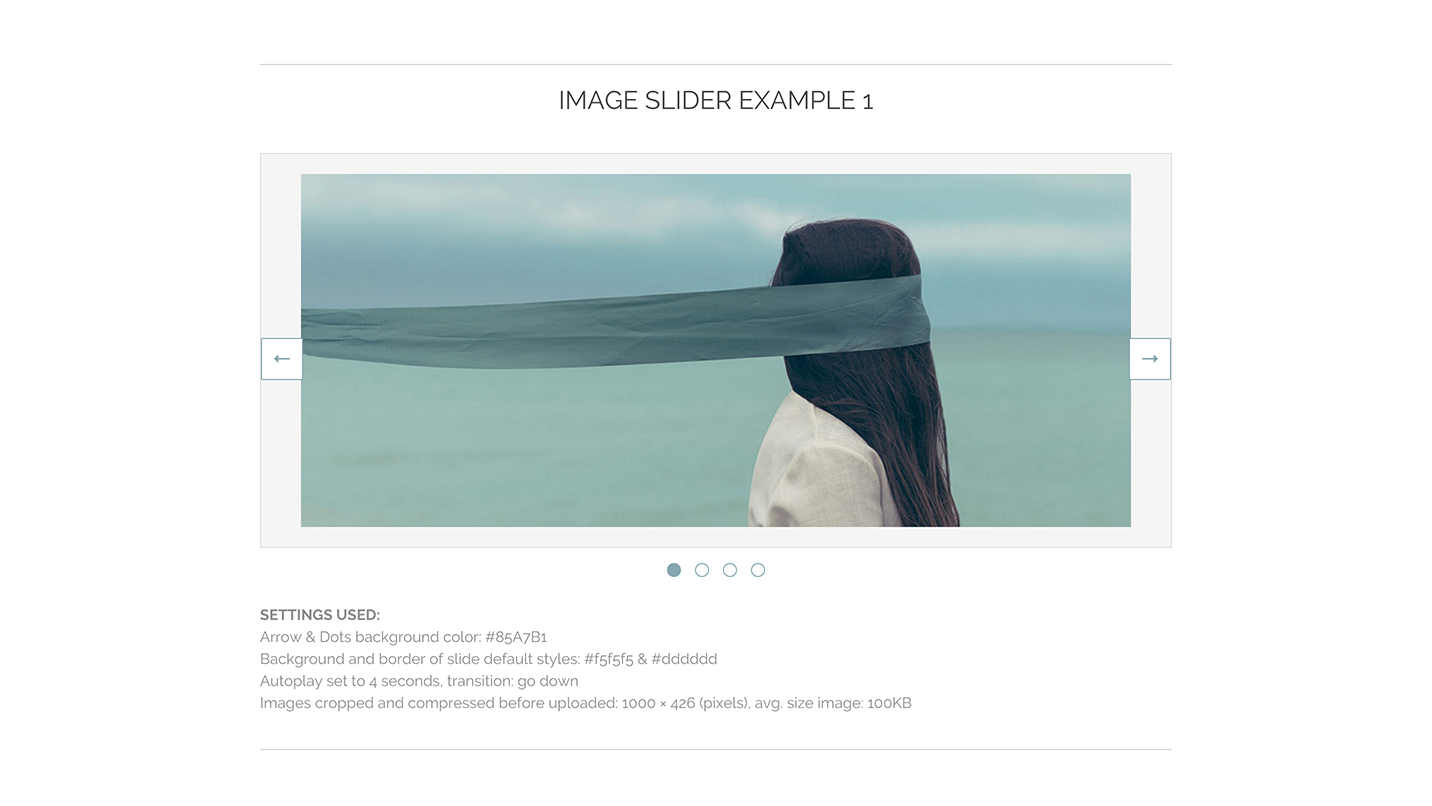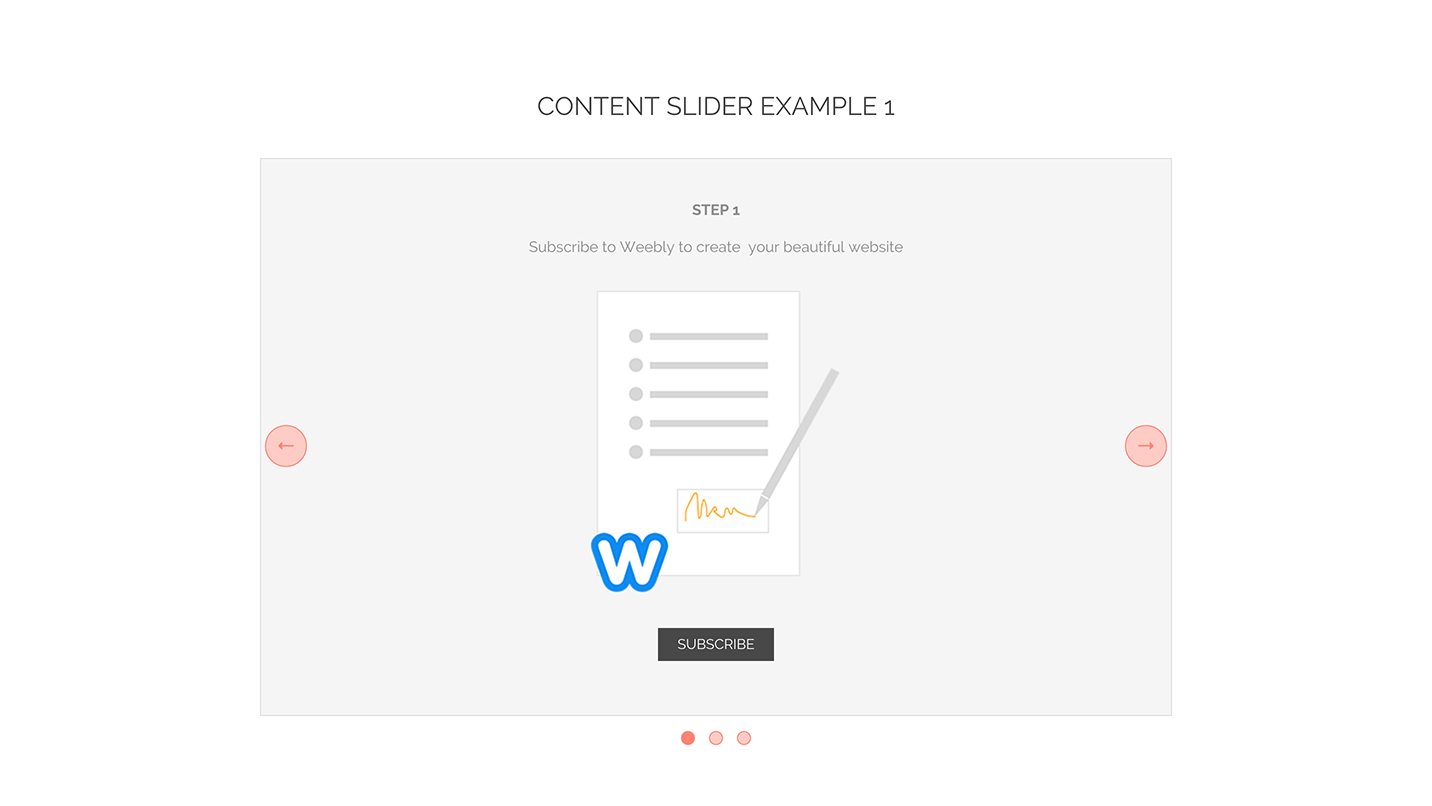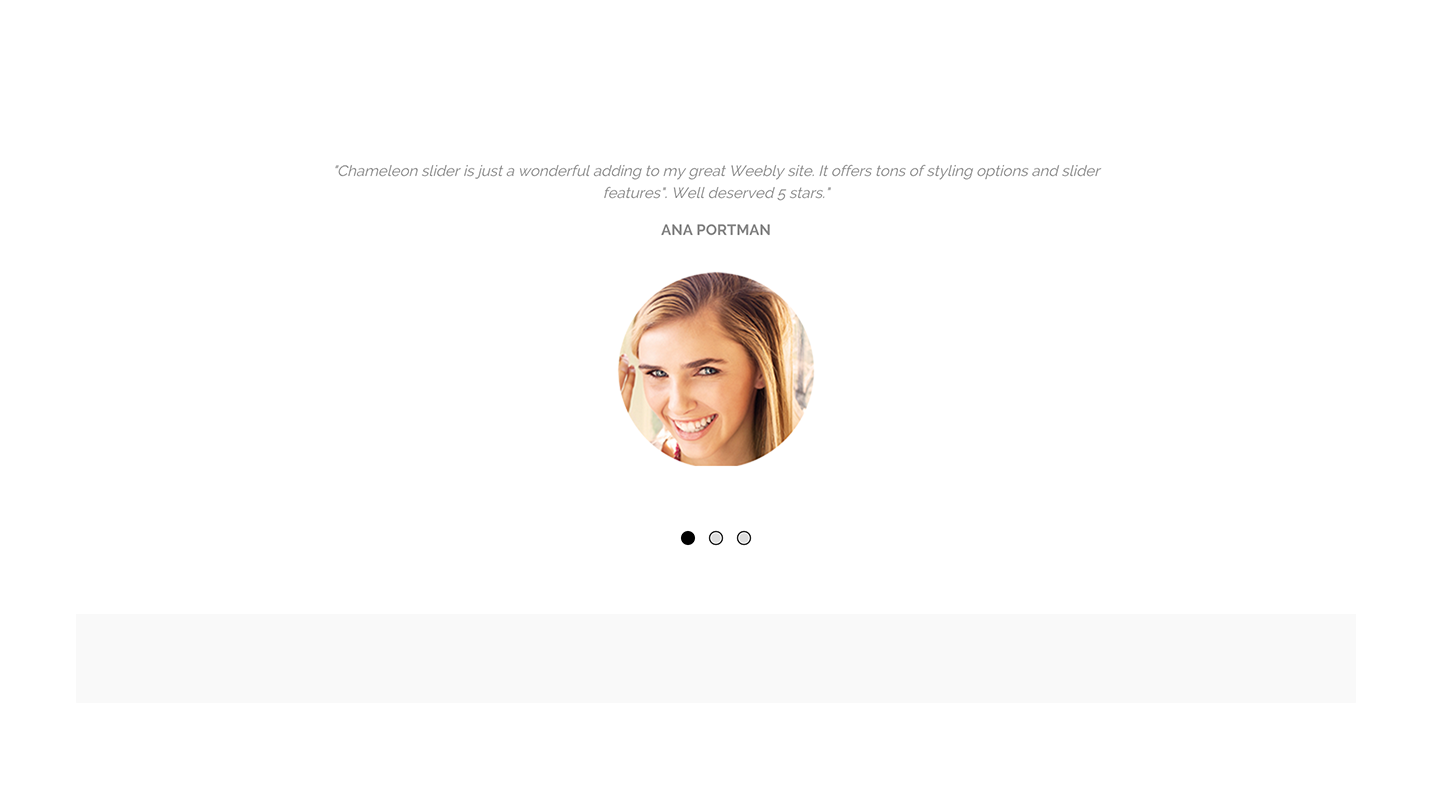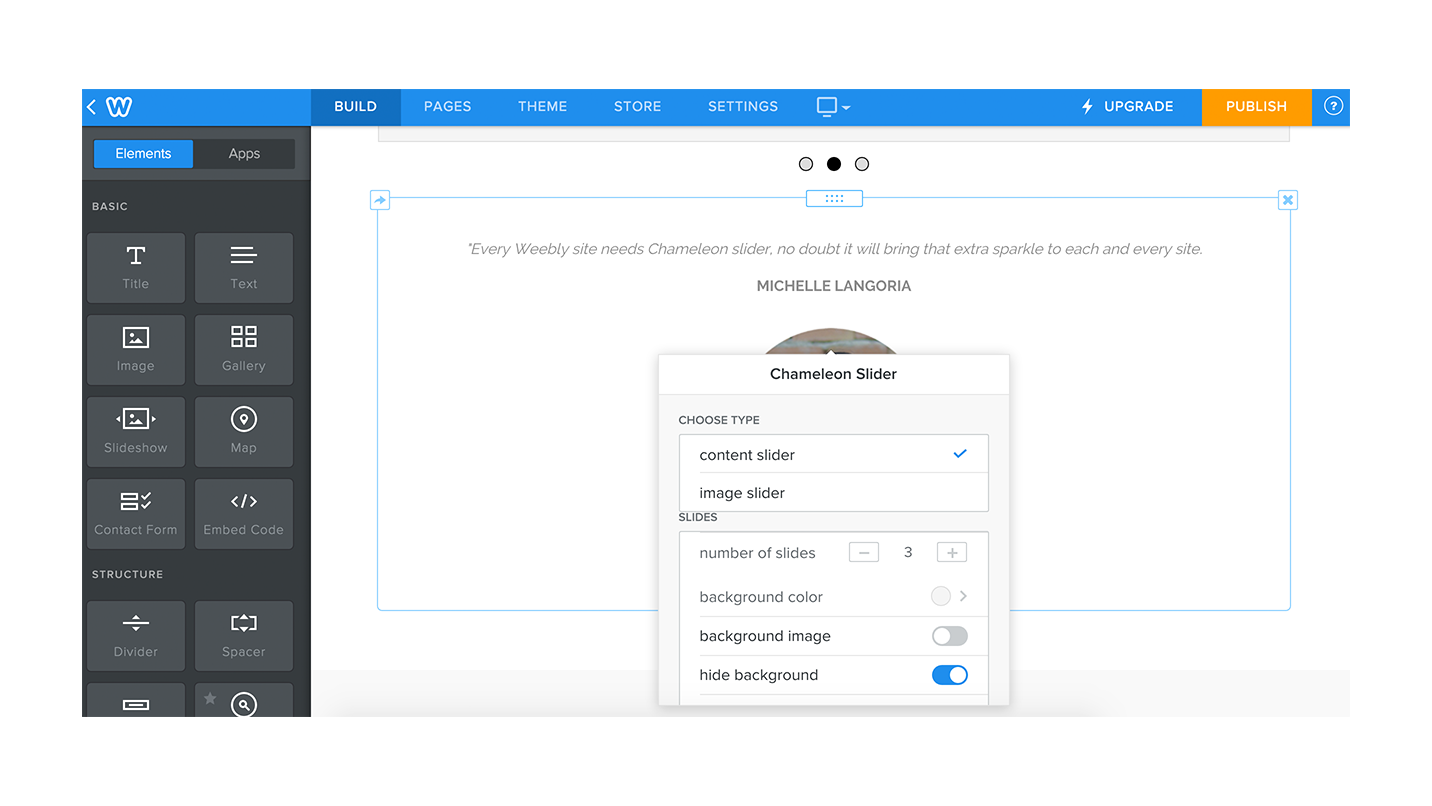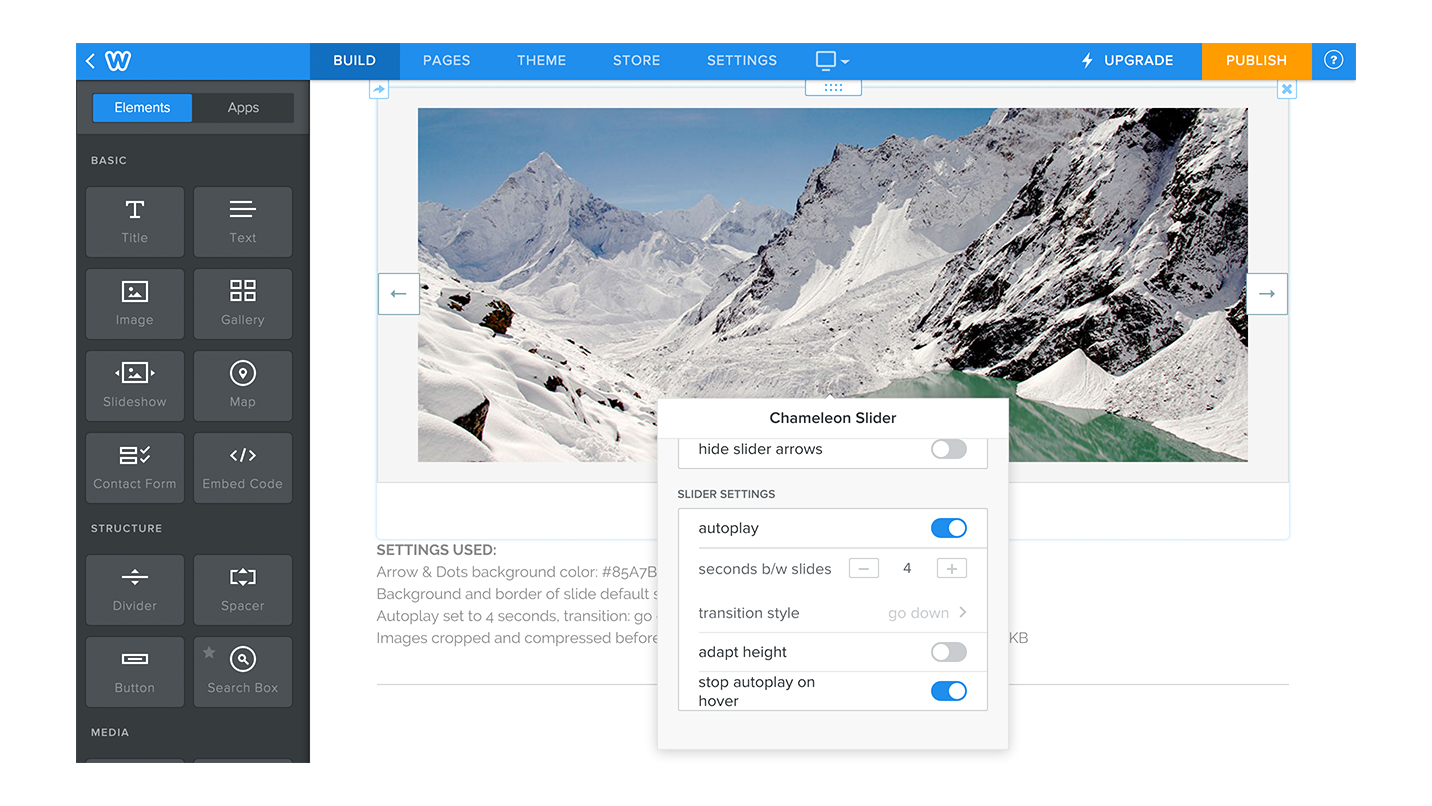Fonctionnalités
checkDrag and drop slider, boxed or full width
check
Add Weebly elements to populate slides
check
Lots of styling options. One time fee per site.
À propos
For a more advanced content slider with animations, please check our newest slider: Penguin Slider
Chameleon Slider is an amazing flexible and adapting responsive slider which can be used either for displaying content in slides or be used as a responsive image slider. Preserving Weebly's easy to use drag & drop UI to add content.
FEATURES & OPTIONS
- Full Width or Boxed Width Slider, slider will adapt to width of the page or content width
- Content Slider or Image Slider
- Drop Weebly elements inside the slides
- Use one background color for the slides or a background image for each slide independently
- Remove background entirely
- Modify the arrows
- background & border color normal/hover
- arrow color normal/hover
- border radius, square or circular
- hide arrows completely
- Control the slider dots
- background & border color normal/hover
- set color for active dots
- hide slider dots entirely
- Slider settings
- set autoplay and interval seconds between slides
- make slider modify in height depending on content
- CSS3 animated transition effects
- slide
- fade
- slide up
- go down
- back slide
PRICING
One time payment of $12.99 per site. Sliders can't be nested inside sliders, do not drop sliders inside sliders. View slider examples: http://chameleon-slider.weebly.com/ Weebly intuitive UI functionality. Responsive design, displays great on all devices
Pricing
One-time Fee
$25
$25
Content Slider
One time payment per site. Content or image slider. Lots of styling options.
One time payment per site. Content or image slider. Lots of styling options.
check
Avis
-
Rebecca Taylor Jun 27, 2023Love! The normal Weebly slider puts a large space around it. This allows you to do an image slider or content slider and there is no space! Clean look and easy to use.
-
Utilisateur Weebly Sep 22, 2021Overall easy to use but doesn't work in preview mode. Hard to demonstrate for client...
-
Jennifer Mary Mar 05, 2020Same as your carousel app, I am loving it but would love to see the option of reordering slides. Thanks.
-
Friendship Association Education Assistance Feb 12, 2019too many issues. photos do not format.
-
Jon-Eric Schafer Mar 02, 2018The Chameleon Slider delivers exactly as promised. And while an inexperienced Weebly user might need some help deploying and configuring it, the Waddons team is quick to provide support. They respond promptly to requests for help. And they'll work with you to solve any problems you might encounter.
-
Marie Grainger Jun 08, 2017Using this as a testimonial slider, works just great. A big time saver no doubt, thanks!
-
Ray Parenteau May 30, 2017I just started using this so maybe I'm missing something. I selected "fade" as the transition effect, but the images are just sliding in and out. (Update: the fade works on Chrome, but not IE v.11) Also, when the rotation is done, it cycles backward through all the slides to the beginning! That's crazy and confusing -- how do I get it to just fade back to the start after the last slide? (Apparently that's just the case when you use the "slide" transition.)
-
James Saltman Mar 10, 2017The slider works well. There are lots of great options for showing and hiding various controls, and the adaptive height option is a great feature. So far, the only issue I have is that, when auto-playing slides using the "SLIDE" transition style, at the end of the last slide there is a hard transition back to the first, instead of just looping back around. Visually, this makes for an odd and abrupt transition when the entire slideshow goes sweeping past backwards, to start again at the first slide. If there were a way to make that autoplay loop smoothly, this would be a 5-star app.
-
Jay Chou Jan 09, 2017Honestly I've had enough with this app. It has way too many bugs. At first I was having trouble adding elements, the scale is terrible for mobile. Now the background image is completely blurry no matter what image it is and how many times we refresh it. I've spent so much money adding these add-ons made by Waddons so far haven't found one that works well.
-
Dan Snodgrass Dec 20, 2016Great element though as Steve said, content is a little difficult to manage: - user must turn on the arrows to edit. - while you can set the # of slides you want, you can't later delete specific ones. We need a way to manually manage content. Suggestions: - Add true fade in/out on a per slide basis with a setting for pauses between. - Add "reveal" effect (also in then out.) With that said, this is a very economical element that is well worth the price (as are all Waddon elements - I have pretty much all of them and have found a use for most on my site.)
1 - 10 de 28